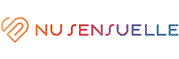Ordering Online
To order sex toys online from the Passionzone store Use the category dropdowns along the top of the screen to visit the product ranges and the items within them.
View more information on any particular product simply by clicking on "more info" button. to return to the previous screen , just hit the back button on your browser to allow you to view more products.
I've chosen my item, now what?
When you are ready to purchase an item click the pink 'Add to Cart' button on a product's page. by default this will add 1 to the cart. If you required a different qty you can adjust the quantity using the plus or minus Qty button prior to adding to cart You can also adjust the quantity at the next step.
Now you will be taken to your shopping cart page. This is a list of all the products you are planning to purchase.
To remove an item from your shopping cart, simply click the cross X' next to that product. You can also order multiples of an item by entering a number in the Qty box (then click 'Update Cart').
Next choose whether you would like to continue shopping or proceed to 'Check out'.
You are able to view the contents of your shopping basket at any time by clicking the small black shopping trolley link in the top right corner of the screen (above the 'Search' field). Products may also be added and/or removed here if required.
I've made my choice now lets Checkout:
Once you are ready to finalise your order, proceed to the checkout by clicking the large pink 'Check out' button located below 'Subtotal' on your shopping cart page.
Any Instructions ,comments or questions may be entered in the Notes box at this stage.
You will now need to follow the screen prompts in order to continue finalising your order.
The purchase:
Please fill out all fields and click 'Continue to next step' at the bottom of the page.
On the next page you will be asked for payment.
Please choose how you would like to pay for your order.
VISA or Mastercard:
Please enter your credit card details as prompted. You will be taken to a secure payment gateway and your credit card will be debited immediately. Credit card details are not stored or accessed by Passionzone.
Direct Deposit (EFT)
Select the Pay by direct deposit option at the payment screen and the account details to make your payment will be provided immediately in your order confirmation email.
Make the payment without delay to ensure your order is shipped in a timely manner. Please use your order number or name as a reference for the payment
Money Order or Gift Voucher:
Use this option to print your order and mail it to us with an Australia Post money order, cheque or PassionZone Voucher within 5 business days.
Mail to: Passionzone unit 3/6 Mildon Road Tuggerah NSW 2259.
Make cheques and money orders payable to " PCP Distributors P/L". Cheques require a clearance period of 5 business days before goods are released for delivery.
Pay By Phone:
Once you have placed your order online, please call us on 02 43510282 (between 10am & 5pm Mon-Fri) and we will carry out the credit card transaction over the phone.
Once you have selected your method of payment, click 'Continue' and your order will be sent to us. You will receive a confirmation email and you will receive a tracking email once your order has been shipped.
You may check on the status of your order at any time by emailing us